Editor's review
This software tool helps you bring back the MS Office 2003 menu to the MS Office 2010 products.
Classic Menu for Office Standard 2010 adds a "Menu" tab in the ribbon provided in the 2010 line products. It allows you to work with Microsoft Office Standard 2010 as if it were Microsoft Office 2003. A question could be why would you want to do that? Many of you may not have changed over to 2007 products or to 2010 products yet. You may get too used to the familiar interface not made changes to anything else! Other thing that happens is, if you do change, it takes quite a while to find out the features you normally use, in the new product. In enterprise situations this can call for a significant amount of re-training time. Classic Menu for Office Standard 2010 can help your employees deploy Office Standard 2010 immediately without any frustration. No training or trainers are needed for the change.
The software adds a Menus tab to the ribbon interface of Office Standard 2010, and then brings back the familiar Office 2003 and 2007 toolbars and menus into work. The feature extensions or the set of new features offered by the 2010 family are not lost. This tool gives you access to these features through the older interface. The Classic menu suite of products covers the entire range of the MS Office products, including Word, Excel, PowerPoint, Outlook, Publisher and OneNote. Languages that are supported are English, French, German, Italian, Spanish, Portuguese, Japanese, Dutch, Chinese, and others that are supported in the MS Office. You might think this is somewhat of a retrograde step, but the problem posed by the style change in the menu is real. So, there would be situations, where this could make very good economic sense.


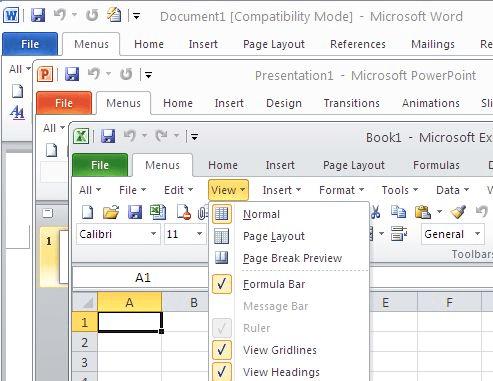
User comments